All the goodies from Sym 2017
The latest release of Sitecore, version 9.0, has been named the Sitecore Experience Cloud, which introduces xConnect, Cortex, a new Commerce version and enhanced Cloud capabilities. Next to content management and marketing automation, these technologies complete the full stack needed for a realizing a rich, flexible and extensible digital experience.
This blog post gives you a quick developer oriented overview of all the news I was able to gather at the Sitecore Symposium 2017 in Las Vegas. I will not cover topics in depth, but try to add links to useful resources that do so, to give you a useful guide in catching up!
Sitecore xConnect
xConnect is a new API framework that allows easier integration of customer interaction data collected by Sitecore with any other external data source, system or channel. Reading data from xDB and enriching Sitecore Experience Profiles has now been standardized via the xConnect service layer, whether directly from and within Sitecore XP itself, or from your custom third-party application. I think it’s one of the best innovations of the Sitecore platform, since interacting with Sitecore experience data has become easier, more structured, more powerful and better documented than ever. This doesn’t only open up the possibilities around IoT innovations and omni-channel implementations, but will help greatly in connecting ERP and CRM systems to the Sitecore ecosystem as well.
xConnect uses mutual authentication. Kamy Figy has written an elaborate guide on setting this up: https://kamsar.net/(..)/All-about-xConnect-Security/.
For extensive documentation on xConnect, head to https://doc.sitecore.net/developers/xp/xconnect/.
Sitecore Cortex
Cortex is a machine learning engine for Sitecore, giving you real-time insights in your customer data. It helps discovering new audience segments and is able to run continuous multi-variant tests. In the near future, even personalization can be automated. This feature is fairly new, but it is a promising development, probably showing more of itself towards the second half of 2018.
Commerce
In January 2018, Sitecore will release Commerce 9, which promises to be a more mature and fully integrated e-commerce solution. Since its port from Commerce Server it has been overhauled in .NET Core completely, now being improved, seamless and flexible. On top of that, it also hooks into the automation feature of Sitecore. The old storefront has been dropped and replaced by SXA components.
Cloud
The installation of Sitecore from the Azure Marketplace has been improved so you can now deploy a new Sitecore instance picking your desired version (all 8.2 updates and 9.0 Initial Release), topology (XP, XM or xDB) and size (from Single to a Large setup, determining the server count and its roles) all via the portal dashboard. For 9.0, additional modules can be selected and all required credentials to finish up the deployment can be configured. Although this is about the easiest way to spin up a Sitecore platform, its use is limited for you can only install pre-made Sitecore packages, which is ideal for demo purposes, but if you want to hook up the deployment to your development process, I would advise and prefer to go the PowerShell and ARM route, giving you more control and configuration options.
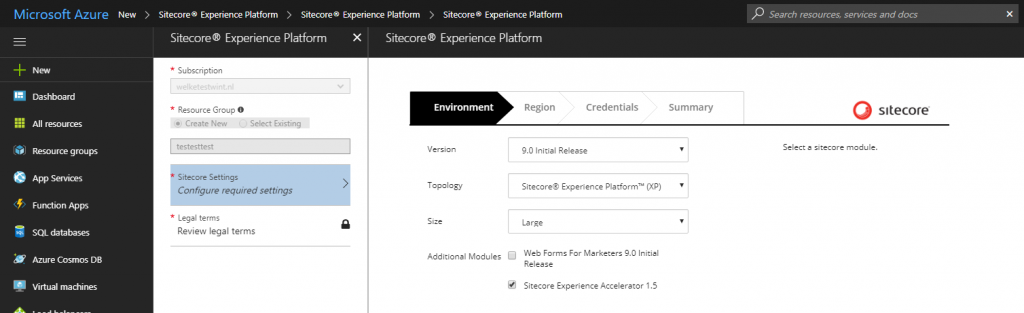
Sitecore 9 Forms
RIP WFFM… we finally welcome the new forms module for Sitecore! This time it’s an integral part of Sitecore, built in MVC, sporting a fresh look, supporting multi-page forms (without workarounds) and a drag & drop form builder. Next to that, you can create your own form templates to easily create new forms, enhancing re-usability.
The old WFFM has been updated to work with 9.0 as well, but support will be dropped in a future release.
For more information on Forms, check out https://doc.sitecore.net/(..)/introducing_sitecore_forms.
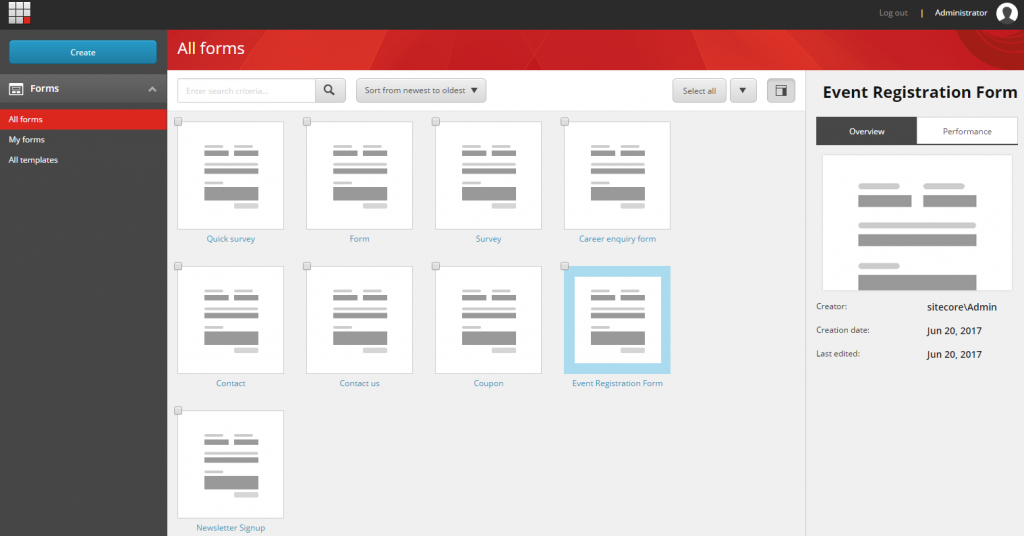
Federated Authentication
Another long awaited feature! Sitecore 9 offers built-in federated authentication via OWIN. Think SAML, WS-Federation, AAD, Facebook, OAuth. We have been building Azure Active Directory integrations with Sitecore in the past, but they required a lot of custom code. Now it has become easy, fully supported and flexible.
For a detailed instruction on how to federate, read Bas’ blog: http://blog.baslijten.com/enable-federated-authentication-and-configure-auth0-as-an-identity-provider-in-sitecore-9-0/.
Marketing Automation
The Marketing Automation tooling has been overhauled completely: a new drag & drop interface with easier flow chart management, enhancing campaign management and the implementation of engagement strategies. It replaces the previous Engagement Automation plans. However, being a whole new approach to managing campaigns, upgrading from engagement plans to the new marketing automation tool is not applicable nor possible.
With this tool you can manage complex campaigns, set triggers and follow or track visitors throughout their digital journey.
Documentation on the new Marketing Automation tooling can be found over here https://doc.sitecore.net/(..)/marketing_automation.
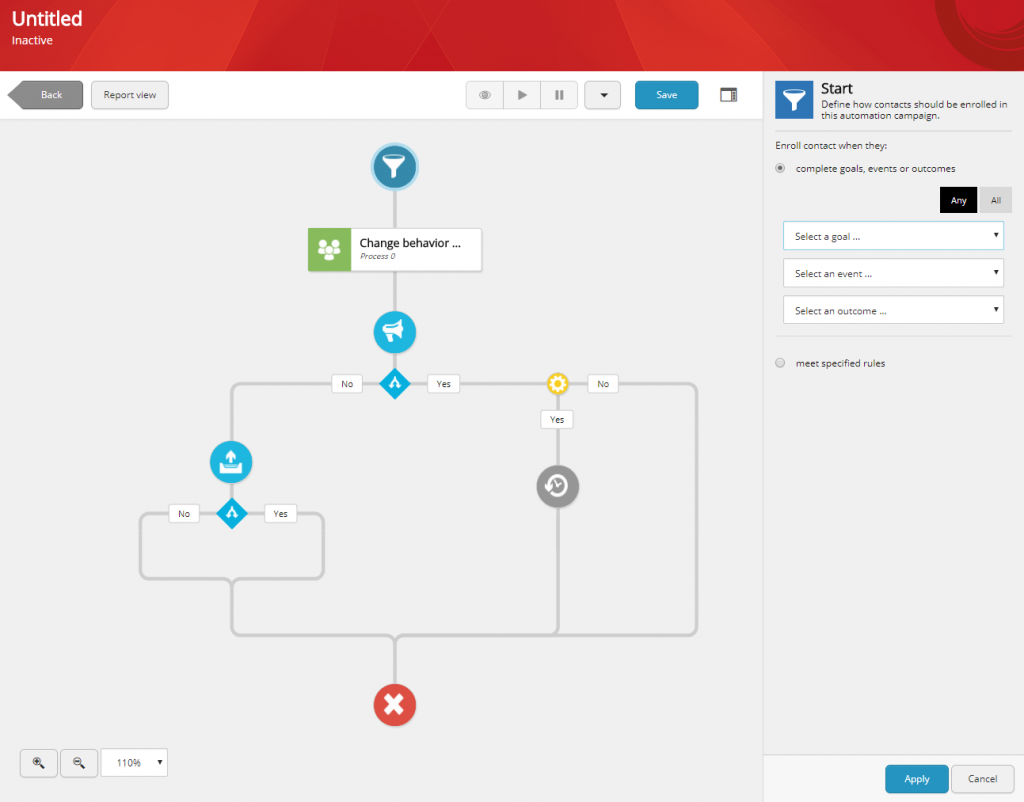
SPEAK 3
“Sitecore is shifting from creating a proprietary UI Framework (SPEAK) to a commodity based UI Framework strategy (Angular First).” And that’s good news! Anyone who’s been there knows SPEAK had its challenges, worked great once implemented, but had quite a steep learning curve. The new SPEAK should be way easier to learn and both community support and documentation should be better. The Marketing Automation tool shown above is already built in SPEAK 3.0.
SPEAK 1.1 and 2.x will still be supported for a while, given that Sitecore has many applications implemented in one of both versions. A migration plan will become available for your own custom Sitecore SPEAK application.
If you want to know more, check out https://doc.sitecore.net/speak/speak_3!
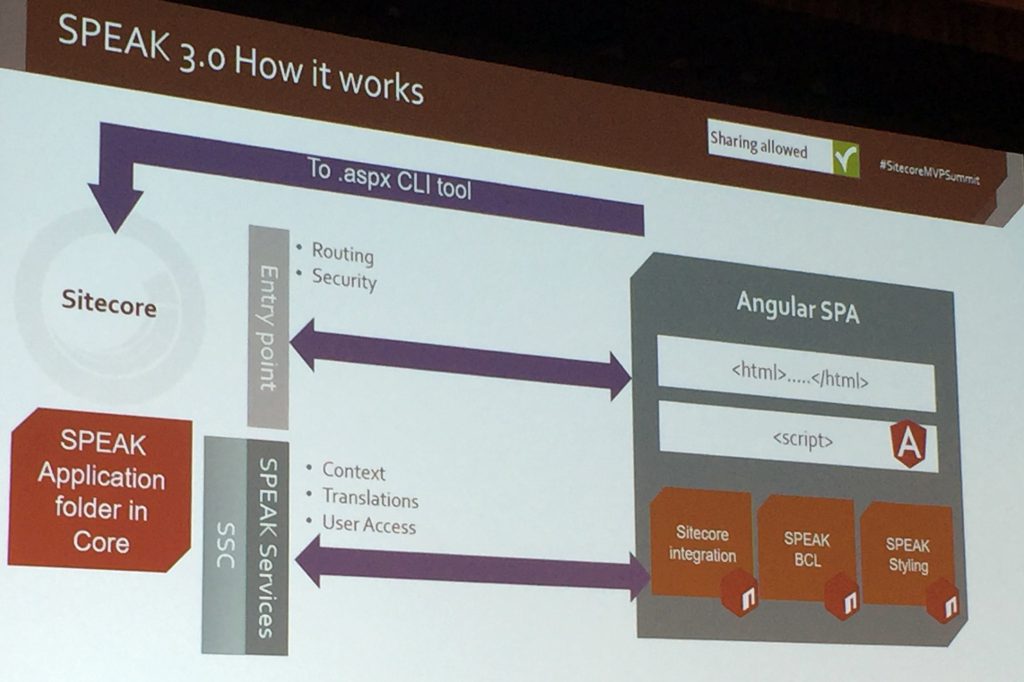
Headless capabilities & Sitecore JSS
Yes, headless! We’ve easily built a headless rendering for Robbie on Sitecore 8.2, but it still felt as a workaround. Now, Sitecore supports headless JSON renderings out of the box, offering you the ability to skip Sitecore’s presentation layer and access all the Sitecore personalized content directly via JavaScript.
Sitecore’s JavaScript Services is an API layer on top of Sitecore and lets you hook multiple JavaScript frameworks to Sitecore like React and Vue. Using an OData REST service and API key management, security and data abstraction are also ensured. Together with xConnect, there’s no shortage in what third-party systems or IoT devices you can connect to anymore. By the way, mind that JSS is still in Tech Preview for the Initial Release of 9.0!
Documentation? Yes there is! Read on at https://jss.sitecore.net/.
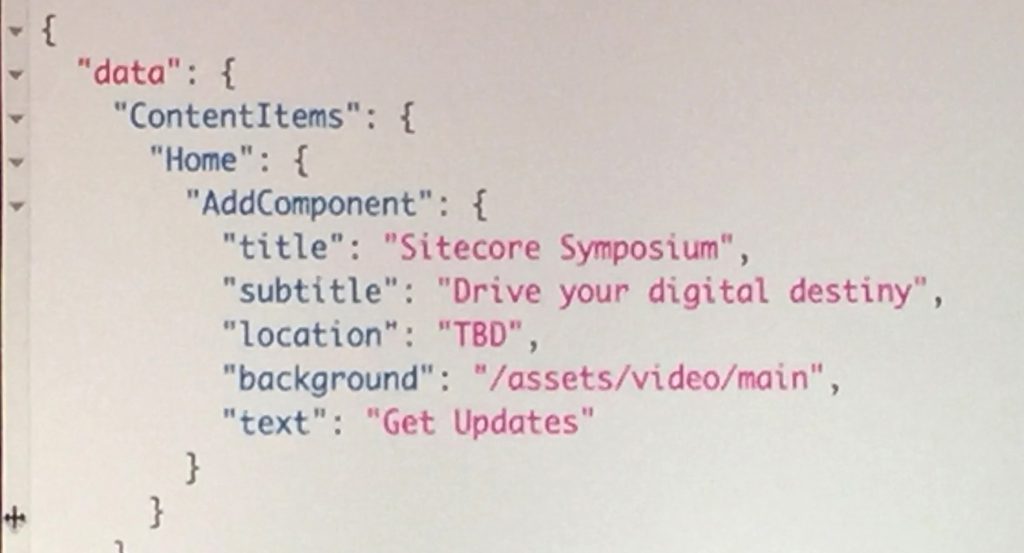
SIF: Sitecore Install Framework
Installing Sitecore is no longer what it used to be. The installation wizard has been dropped completely and all required services are split in the new architecture (the site, windows services, databases, SOLR, self-signed SSL certificate etc.). To make it easier to install all the required components, Sitecore created the Install Framework called SIF. It is a PowerShell module with a set of JSON configuration files. The added benefit of this is that it makes DevOps and automating tasks way easier too. Everything you do around installing Sitecore is now better configurable and, more important, better reproducible.
You can download the Installation Guide for this module at https://dev.sitecore.net, together with the SIF archive and your desired Sitecore 9 packages.
Dynamic Placeholders
This is the most requested Sitecore feature by the community and a common Sitecore module for many years now. Sitecore 9 comes with built in support for dynamic placeholders!
|
1 2 3 |
@Html.Sitecore().DynamicPlaceholder("content"/*, optional parameters*/) |
Although its not a new thing on itself, it’s more feature rich than the module, so check out https://doc.sitecore.net/(..)/dynamic%20placeholders.
SQL support for xDB
MongoDB is no longer required to run Sitecore XP, as version 9 now supports SQL Server 2016 / SQL Azure to store your interactions in. That said, while aiming at a full Microsoft platform and making xDB functionality independent from the database technique being used, the Initial Release of 9 only support SQL, as MongoDB fell off the backlog. We will see it back in one of the next Updates though. So if you want to update to 9.0 IR, you have to move to SQL. The upgrade path isn’t any different from upgrading to 9.0 Update-x with MongoDB support later on, as the required xDB Data Migration Tool helps in migrating from version 8 to 9, regardless of the chosen database technique.
Please note that, depending on the scale of your environment, SQL might be a little pricier than a MongoDB setup, especially in a test or acceptance server setup, as xDB still requires four databases and officially you need a separate SQL PaaS deployment for each of them. Just make sure to scale down the environment when you do not use it, or combine deployments in low traffic test environments.
Easier upgrades
Next to the xDB Data Migration Tool mentioned above, you can upgrade Sitecore to version 9 from any 8.1 and up version with a single package. If you need to upgrade earlier versions, you can use the Express Migration Tool (works for 6.6 and up).
Sitecore Development Documentation
Sitecore has launched a new Developer Center for the features of 9.0! It’s nice and another leap forward, but… yep, another one. Sitecore seems to make a sport out of launching new portals and documentation sites for every new release. A funny post by Kam shows you how to RTFM with Sitecore: https://kamsar.net/(..)/Where-to-find-Sitecore-documentation/.
Sitecore Zenith & Horizon preview
As a part of the closing keynote, Sitecore showed two new concepts: Zenith & Horizon. Where Zenith is the next level in headless content distribution, Horizon is a new page design tool. Together they prelude a new Sitecore era, not being built with a traditional item based mindset, but from a marketer’s perspective.
You can edit and preview content for each device in real-time. Horizon shows you the value per device: specific actions and their engagement are tied to different devices, showing you where your content generates the most value. It makes sure that you craft experiences driven by insights. Heatmaps overlay the pages you’ve created and analytics and visitor data is displayed directly underneath it. There’s editorial support from Machine Learning algorithms, and drag & drop makes editing your page a breeze. Much less hassle than the current Experience Editor! Take a look at this recording to get a nice impression of what’s coming up in the near future:
When these new projects become available isn’t public yet, and I expect them to live alongside the core Sitecore product for a while when they do, but it certainly is an outlook to a totally new approach for the Experience Editor and accompanying marketing tools in a next release!

Comments
Comments are disabled for this post